Home Wiring with XLink BTThere are many different ways to setup the XLink. This article covers one possible method to setup the BT model so that it uses the houe wiring to connect to all existing phones in the house. The BTTN model will work exactly the same way if the bottom telephone jack on the box is not used.
This setup is only required in certain situations when desired.
The XLink is able to connect to a large number of telephones. Many people find it very useful to connect the Xlink to all their house phones and use the existing telephone wiring in their house to do so.
Even if you have called the phone company and cancelled your landline and it no longer works, there is a good chance that they are still sending power down the wires. The wires from the phone company will need to be physically disconnected from your house wiring so that the XLink can control these wires.
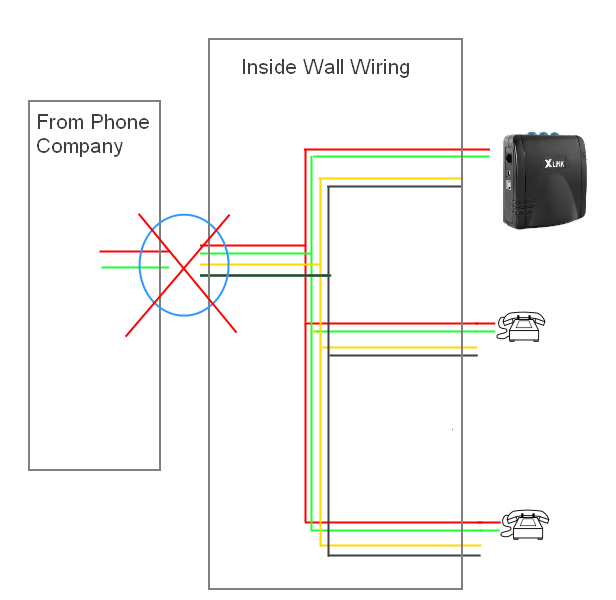
1. The phone line from the phone company usually enters the house and then is distributed to every phone jack using wires inside the wall. The red and green wires are usually used for line 1.
2. Where the phone line enters the house, and before it branches off to all the house phones, it needs to be disconnected.
3. This is usually done at the demarcation point on the outside of the house or at a break out box in the basement.
5. The most important step is the blue circle in the diagram where the telephone line is completely disconnected from the house wiring.
IMPORTANT: Note that 911 services often still work on a cancelled landline. Physically disconnecting the landline wiring from your house means that you will not be able to use landline 911 services. You will have to rely on cellular 911.
You can find more information here.