Volume Control
Every cell phone is completely different when it comes to how it works with Bluetooth. This combined with many different types of house phones can result in the volume levels not being optimal. This may result in too much background noise, distortion or just too loud of audio.
Software version v0142 allows for fine tuning of the audio in both the transmit and receive direction.
Note that there is also a volume control on most home telephones which you may be able to use instead. But some cell phones transmit so loud that the XLink master volume reduction is more useful.
If there is a lot of white noise in the background, the voice seems garbled or the volume seems to loud in either direction when you use your XLink with a particular cell phone then adjusting the volume will fix this.
There are two possible ways to adjust the volume.
1. Use the XWizard Software
The easiest solution is to use the XWizard software to lower the volume.
- Download the XWizard Update and Configuration Software from our website
- Follow the instructions to install it and then conenct your XLink to the computer
- Update your XLink to the latest software available
- Press the Configure button
- On the Volume tab, press the new 'Volume Defaults' button to reduce the Volume levels
- Press Save Change
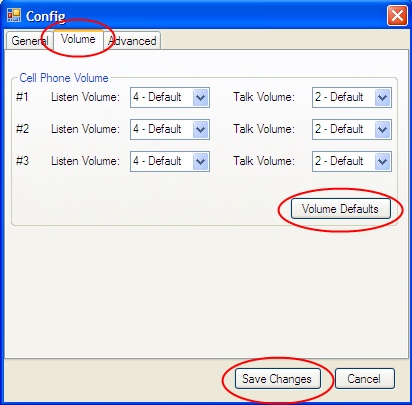
2. Dial DTMF codes from Telephone
As of Software version 143 the XLink supports dialing DTMF codes from any telephone connected to the XLink.
The receiving volume can range from 1 (quietest) to 6 (loudest). To set the listening/receive volume go offhook and dial one of the following codes:
| Receive Volume Level | DTMF Digit Sequence |
| 6 (loudest) | * * * [pause] 1 1 6 # |
| 5 | * * * [pause] 1 1 5 # |
| 4 (default) | * * * [pause] 1 1 4 # |
| 3 | * * * [pause] 1 1 3 # |
| 2 | * * * [pause] 1 1 2 # |
| 1 (quietest) | * * * [pause] 1 1 1 # |
The transmit volume can range from 1 (quietest) to 3 (loudest). There is not much reason to ever adjust this unless you cell phone is quite different and people you are talking to are complaining about the volume level. To set the transmit volue go offhook and dial one of the following codes:
| Transmit Volume Level | DTMF Digit Sequence |
| 3 (loudest) | * * * [pause] 1 2 3 # |
| 2 (default) | * * * [pause] 1 2 2 # |
| 1 (quietest) | * * * [pause] 1 2 1 # |