Home Wiring with BTTN and LandlineThere are many different ways to setup the XLink. This article covers one possible method to setup the BTTN model so that it connects to an active landline form the phone company and several cell phones and then sends the signal on to the house phones using the existing house wiring.
This setup is only required in certain situations when desired.
If you have a XLink BTTN model and do NOT have an active landline this reference may be of interest.
The XLink is able to connect to a large number of telephones. Many people find it very useful to connect the Xlink to all their house phones and use the existing telephone wiring in their house to do so.
The output of the XLink is exactly the same as a telephone line from the phone company. Each telephone line needs to be on its own pair of wires. The following diagram is used as a reference. The colors shown for the various wires is typical but might be different in any particular situation.
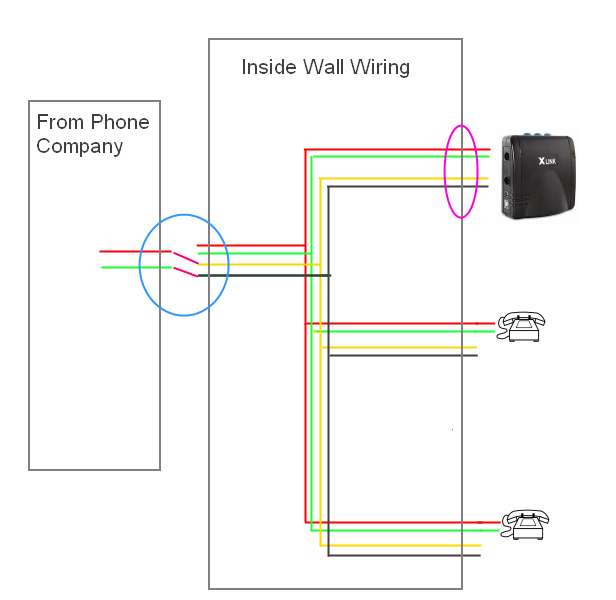
1. The phone line from the phone company usually enters the house and then is distributed to every phone jack using wires inside the wall. The red and green wires are usually used for line 1. Because the red and green wires connect to every phone in the house, these are the wires that you want the XLink to use to control the home telephones. The red and green wires need to connect to the top telephone jack of the XLink.
2. Where the phone line enters the house and before it branches off to all the house phones, the two phone line wires from the phone company should be moved from the red and green wires to the other two wires which are usually yellow and black.
3. The yellow and black wires will go to all the phone jacks (and at most of them they will not be connected or used) but in particular you want to connect them to the bottom telephone jack of the XLink.
4. This way the phone company telephone line only goes to the XLink input. The XLink output then goes to all the other phones in the house.
5. The most important step is the blue circle in the diagram where the telephone line is moved from the red and green pair of wires to the yellow and black pair of wires. This allows the XLink to control the home telephones using the red and green wires.
6. To connect the input and output phone lines into the XLink, pink circle, you will need two telephone cords and either a L1+L2 splitter or a telephone plate with two jacks.

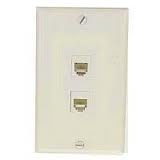
These can be found any most any electronics store such as Radio Shack or online at Amazon.
7. The Ring Test feture can be used to help test your setup.